ONE PLUS 6
HOW TO UNLOCK THE BOOTLOADER
INSTALL THE TWRP AND ROOT
Hey guys welcome to my blog here in this blog i want to tell you how to unlock the bootloader and install the twrp recovery and root step by step for one plus 6.three main steps for rooting any mobile phone are:-
1. unlocking the bootloader
2. installing a custom recovery
3. gaining root accessALL FILES LINK IN BELOW ARE AVAILABLE.
THINGS WHICH WE NEED BEFORE ROOTING :-
1.one plus 6
2.type c cable
3.adb fastboot +one plus drivers
4.twrp recovery file
SO LETS START
#. UNLOCK THE BOOTLOADER
IMPORTANT NOTE : Make sure before you unlock the bootloader you take the full backup of your mobile phone.
1.first step to unlock the bootloader is to go to the settings about section and tap the build number 7 times to get the developer option.
2.go to the developer option and navigate to the OEM Unlocking and enable it.
3.find the usb debugging and also enable it.
4.then go to your pc and extract all the file of adb fastboot folder which you download.
5.then open the command prompt in extracted adb folder.
6.when the command prompt are open type adb devices for check whether your phone is connected or not.then your phone show you to allow the usb debugging in mobile screen.
7.then tap on command prompt and type adb reboot bootloader.
8.and once the phone is in fastboot mode,then type in command prompt FASTBOOT DEVICES.
9.then go to your phone screen and select to unlock the bootloader with the help of volume and power keys.
10.thats it then your one plus 6 is unlock.
#. FLASH THE TWRP RECOVERY :-
1.firstly copy the twrp recovery file in adb folder.
2.then switch off the phone into fastboot mode.
3.then type adb fastboot twrp recovery img file name copy and paste.
#. GAINING THE ROOT ACCESS :-
1. firstly you need to copy the root zip file in your phone internal storage,
2. then boot into twrp recovery.
3. then select install and find the root zip file and select it.
4. then swipe to confirm the flash.
5. when its completed go back to homescreen and reboot to system.
6. then your one plus 6 is rebooting,all is done .
keep in mind that the first boot after wiping the phone may take longer than usual,so dont panic complete the reboot.
want to buy a one plus 6 : https://amzn.to/2LCJEgM
Congrats! Your one plus 6 Device now has an unlocked bootloader, a custom recovery installed and is rooted !!
LINKS OF FILES :- https://forum.xda-developers.com/oneplus-6/how-to/oneplus-6-unlock-bootloader-flash-twrp-t3792643.

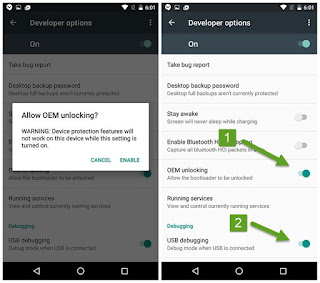


Comments
Post a Comment